MakerKit review 2024: Nextjs App Template (Saas Starter Kit)

Imagine cutting your development time by 70% and focusing on what truly matters — your business. SaaS starter kits are designed to help developers by providing a solid foundation to build upon by containing prebuilt functionality and components.
I have first hand experience trying to find the perfect starter kit for my projects. I have tried many and have found that some are too basic and lack the complexity needed to handle advanced requirements, while others are too complex and require a lot of customization or have a steep learning curve.
In this review we take deep dive into Makerkit and see if it's the right fit for your next project.
What is Makerkit?
Makerkit is a powerful SaaS starter kit designed to accelerate the development of SaaS applications by containing pre-built functionally like authentication, multi-tenancy, payment integration, and more. Makerkit offers both nextjs and remix kits and support for supabase and firebase, making it a versatile choice for developers looking to build modern, scalable applications.
Ease of Use and Setup
Makerkit makes the setup process a breeze with its easy to follow documentation, courses and well-structured codebase. The starter kit comes with a CLI tool that automates repetitive tasks and manage features. The main prerequitists for local development are Node.js, pnpm and docker to be installed on your machine. If you would like to deploy makerkit to cloudflare please follow our guide here or take a look at Makerkit official course to get starter here.
Features and Functionality
Makerkit is packed with an extensive range of features and functionalities designed to support the rapid development of robust SaaS applications. Here are some of the key features that make Makerkit a standout choice:
-
Authentication - Makerkit includes a comprehensive authentication flow with support for password login, magic links, and social login options like Google, Facebook, Twitter, and GitHub. It also offers multi-factor authentication (MFA) for added security.
-
Super Admin - The Super Admin panel allows you to manage users and organizations, set up roles and permissions, and monitor user activities. Here you can manage, impersonate or disable your users and manage testimonials and feedback.
-
Multi-Step Form Builder - Capture new user data with a multi-step onboarding form using Shadcn, Hookform and Zod. This feature allows you to collect essential information from users during the signup process, enhancing user engagement and personalization.
-
Multi-Tenancy - With Makerkit, you can easily implement multi-tenancy in your SaaS application. Users can create multiple organizations, invite teammates, and manage roles within their teams, ensuring seamless collaboration and management.
-
Payment Integration - Makerkit supports SaaS subscriptions through Stripe, Lemon Squeezy and Paddle. It includes features like a customer portal where users can manage their subscriptions, update payment methods, and view transaction history.
-
Blogging and Documentation - Create engaging content and comprehensive documentation with Makerkit's built-in blogging and documentation features. Both are SEO-optimized and utilize MDX, allowing you to write your posts and docs with all the power of JSX.
-
Customization - The fully-typed codebase is designed for maximum customization. You have complete control over the application's look and feel, enabling you to tailor it to your specific needs. The use of Radix UI/ShadCN UI and Tailwind CSS ensures your UI is both beautiful and functional.
-
Serverless Architecture - Makerkit leverages a fully serverless stack with Firebase and Supabase, eliminating the need for server management and allowing for scalable, efficient application deployment.
-
CLI Tools and Plugins - The Makerkit CLI simplifies project setup and management, with commands for generating posts, scaffolding code, and more. Additionally, Makerkit offers first-party plugins to extend the functionality of your SaaS, including an AI chatbot, AI text editor, feedback and testimonials widgets.
-
AI Chatbot and AI Features - Enhance your application with Makerkit's AI capabilities. The AI chatbot provides customer support, while the AI text editor includes features like tone rewriting and grammar correction, built with Lexical and OpenAI.
-
Rich Documentation & Courses - Extensive documentation is provided to help you get started and fully utilize Makerkit's features. Detailed guides and examples ensure you can quickly integrate and customize the starter kit to suit your needs. Giancarlo, the developer of Makerkit has also created a free course to help you get started with Makerkit where you build a SaaS product using Makerkit Turbo, add new features and deploy to production.
Performance and Scalability
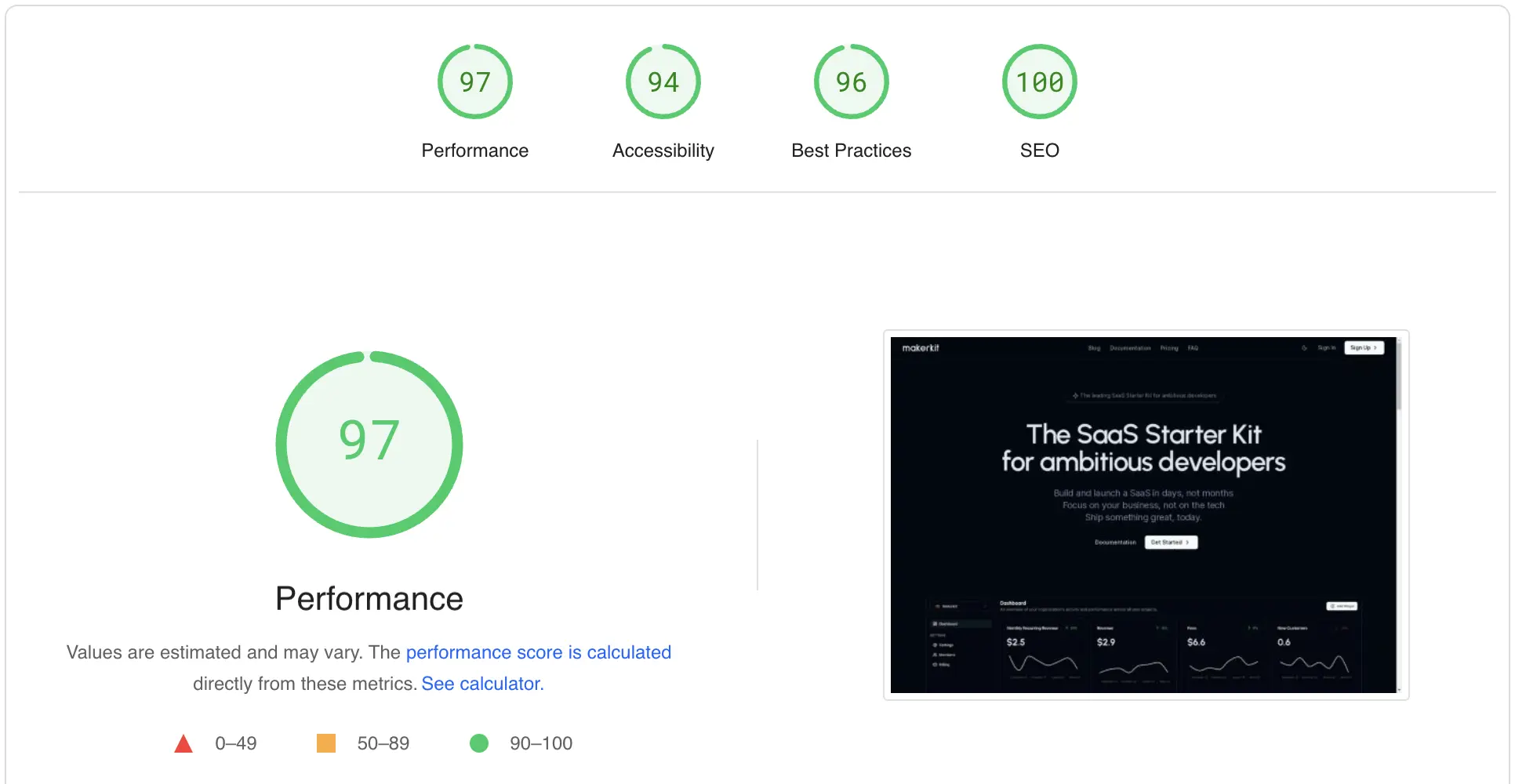
Speed and Responsiveness - Makerkit ensures fast load times and responsive interactions, providing an optimal user experience. The codebase is optimized to handle high traffic and complex operations efficiently.
Scalable Architecture - Built on a fully serverless stack with Firebase and Supabase, Makerkit's architecture is designed to scale effortlessly with your application's growth. This ensures that your SaaS product can handle increasing user demand and data volume without compromising performance.
TurboRepo Integration - Makerkit leverages TurboRepo to streamline your development workflow. TurboRepo allows for efficient management of your codebase, enabling faster builds and better performance through incremental builds and caching.
Regular Updates - Makerkit is updated daily to support the latest versions of frameworks and libraries. This ensures your application remains up-to-date with new features and performance improvements.
Real-Time Capabilities - With integrated real-time functionalities, Makerkit allows your SaaS application to deliver instantaneous updates to users, enhancing interactivity and engagement.
Error Monitoring - Makerkit includes Sentry/Baselime for error monitoring, helping you detect and resolve issues quickly. This proactive approach minimizes downtime and maintains a smooth user experience.
End-to-End Testing - Makerkit comes with Playwright for end-to-end testing, allowing you to thoroughly test your application and ensure it performs well under various conditions.
Makerkit's robust performance and scalability features, including the use of TurboRepo, ensure that your SaaS application runs smoothly and efficiently, even as it grows and evolves.
Security and Compliance
Robust Authentication
Makerkit provides a comprehensive authentication system, including:
- Password login
- Magic links
- Social logins through providers like Google, Facebook, Twitter, and GitHub
- Multi-factor authentication (MFA) for added security
Role-Based Access Control
Implement role-based access control (RBAC) to define user roles and permissions, ensuring users can only access authorized resources.
Secure Payment Processing
Makerkit integrates with Stripe, Lemon Squeezy and Paddle for secure payment processing, handling transactions securely and complying with PCI DSS standards.
Regular Security Updates
Daily updates address security vulnerabilities and ensure compliance with the latest security standards, protecting your application from emerging threats.
Audit Logs
Maintain detailed audit logs to track user activities and detect suspicious behavior, enhancing security monitoring and forensic analysis.
Error Monitoring
Integrated Sentry/Baselime error monitoring helps detect and address security issues promptly, minimizing risks and ensuring a secure user experience.
Makerkit's robust security and compliance features provide peace of mind by protecting your SaaS application against threats and ensuring it meets all necessary legal requirements.
Pricing and Value for Money
Transparent Pricing
All Makerkit licenses are valid forever for unlimited apps
| Pro Plan | Teams Plan | |
|---|---|---|
| Price | $299 (Lifetime) | $599 (Lifetime) |
| Ideal For | Individual developers | Teams and companies |
| Features | - Unlimited projects | - Unlimited projects |
| - Lifetime updates | - Lifetime updates | |
| - Access to all kits and plugins | - Unlimited collaborators | |
| - Community support | - Access to all kits and plugins | |
| - Private chat support | ||
| - Access to premium AI codebases |
Value for Money
Comprehensive Features: Makerkit includes a wide array of pre-built features such as authentication, multi-tenancy, payment processing, blogging, and documentation, saving you months of development time.
Lifetime Access: With a one-time payment, you get lifetime access to all updates, new features, and the vibrant Makerkit community. This ensures your investment continues to provide value as the product evolves.
Unlimited Projects: Both plans allow for unlimited projects, making Makerkit a cost-effective solution for developers working on multiple applications.
Daily Updates: Makerkit is updated daily to incorporate the latest features and security patches, ensuring your application remains cutting-edge without additional costs.
Community and Support: Join the active Makerkit Discord community for support and networking. The Teams Plan also offers private chat support for more personalized assistance.
Cost Savings
By using Makerkit, developers report cutting their development time by 70%, translating to significant cost savings in terms of both time and money. The pre-built features and robust architecture mean you can focus on building your unique value proposition rather than reinventing the wheel.
Makerkit's pricing structure and extensive feature set offer exceptional value for money, making it an excellent choice for developers and teams looking to build high-quality SaaS applications efficiently and cost-effectively.
Drawbacks of Makerkit
Despite its many advantages, Makerkit isn’t without its limitations. Here are a few considerations to keep in mind:
Learning Curve - For developers new to React.js, Next.js, or TypeScript, there might be a learning curve involved in getting the most out of Makerkit’s capabilities. While the documentation is comprehensive, it can still be challenging for beginners to navigate and fully utilize all features.
Overhead for Smaller Projects - For very small, simple projects, the comprehensive nature of Makerkit might introduce more overhead than necessary. The extensive feature set, while beneficial for larger projects, could potentially complicate development efforts for smaller applications that do not require all of Makerkit’s functionalities.
Initial Cost - Makerkit requires an upfront payment for lifetime access. While this can be cost-effective in the long run, the initial investment might be a barrier for some developers or small teams working with limited budgets.
How To Use Makerkit
Starting with Makerkit, the advanced SaaS Starter Kit built on modern technologies like React.js, Next.js, Remix, and TypeScript, sets you up for an efficient and streamlined development journey. Whether you’re a novice or an experienced developer, Makerkit provides a comprehensive framework that caters to various project needs and scales with your ambitions.
-
Selecting the Right Starter Kit:
- Choose the Makerkit starter that best aligns with your project’s requirements. Makerkit offers starter kits in both next.js and Remix with support for Supabase or Firebase. This selection ensures your project starts with the right structure and built-in features.
-
Setting Up Your Environment:
- After selecting your template, set up your development environment by following the instructions in the Makerkit documentation. This typically involves cloning the repository, installing dependencies, and configuring environment variables for services like Firebase or Supabase.
-
Customizing Your Template:
- Makerkit templates are built for customization. Start by tweaking the UI using the provided components built with ShadCN UI and Tailwind CSS. Adjust the layout and color scheme to match your brand’s aesthetics.
- Modify the underlying functionality to suit your needs. Customize authentication flows, integrate additional payment gateways, or set up unique user roles. Makerkit’s clean and well-commented codebase makes these changes straightforward.
-
Utilizing Built-In Features:
- Use the built-in features of Makerkit to enhance your application. Implement the full authentication flow, set up multi-tenancy, or use the Super Admin panel to manage users and organizations. Integrate AI plugins like the Chatbot and Text Editor for advanced functionalities.
-
Deploying Your Application:
- Makerkit is designed for a serverless architecture using Firebase or Supabase. Once you’ve customized and tested your application, deploy it to your chosen hosting platform. Follow the documentation for step-by-step guidance on deploying your application smoothly.
-
Continuous Improvement:
- Stay updated with daily updates and new features added to Makerkit. Regularly check the documentation and community forums for updates that can enhance your application.
- Join the Makerkit Discord community to connect with other developers, share experiences, and seek support. The active community can be a valuable resource for troubleshooting and best practices.
-
Managing Your Project:
- Use the Makerkit CLI to streamline your workflow with tools for project setup, code scaffolding, and more. The CLI helps automate repetitive tasks, allowing you to focus on developing new features and improving user experience.
- Monitor your application using integrated tools like Sentry for error tracking and Playwright for end-to-end testing, ensuring your application remains robust and reliable.
By following these steps, you can effectively utilize Makerkit to build, customize, and deploy your SaaS application. Understanding your project’s specific requirements and how they align with Makerkit’s features will enable you to harness the full potential of this powerful starter kit, ensuring a smooth development process and a successful end product.
ShipFa.st vs. Makerkit vs. Supastarter: A Comparison
When it comes to choosing a SaaS starter kit, developers have several options available, each with its own set of features and benefits. ShipFa.st, Makerkit, and Supastarter are three popular choices that cater to different development needs and preferences. Let’s compare these starter kits across various aspects to help you make an informed decision:
This table compares the different plans available for Makerkit, ShipFa.st, and Supastarter. Each plan offers a variety of features and support options tailored to meet the needs of different developers and teams.
| Plan Details | Makerkit (Pro Plan) | Makerkit (Teams Plan) | ShipFa.st (Starter Plan) | ShipFa.st (All-in Plan) | Supastarter (Only Next.js) |
|---|---|---|---|---|---|
| Price | $299 one-time payment | $599 one-time payment | $169 one-time payment | $199 one-time payment | $299 one-time payment |
| Unlimited Projects | ✔️ | ✔️ | ✔️ | ✔️ | ✔️ |
| Lifetime Updates | ✔️ | ✔️ | ✔️ | ✔️ | ✔️ |
| Repository Users | 1 user | Unlimited collaborators | 1 user | 1 user | 1 user |
| Community Support | ✔️ | ✔️ | ✔️ | ✔️ | ✔️ |
| Private Chat Support | ❌ | ✔️ | ❌ | ❌ | ❌ |
| Plugins | ✔️ | ✔️ | ❌ | ❌ | ✔️ |
| Premium AI Codebases Access | ❌ | ✔️ | ❌ | ❌ | ❌ |
| Remix Version | ✔️ | ✔️ | ❌ | ❌ | ❌ |
| Nextjs Version | ✔️ | ✔️ | ✔️ | ✔️ | ✔️ |
| Supabase Support | ✔️ | ✔️ | ✔️ | ✔️ | ✔️ |
| Firebase Support | ✔️ | ✔️ | ❌ | ❌ | ❌ |
| MongoDB | ❌ | ❌ | ✔️ | ✔️ | ✔️ |
| Lemonsqueezy | ✔️ | ✔️ | ❌ | ❌ | ✔️ |
| Paddle | ✔️ | ✔️ | ❌ | ❌ | ❌ |
| Stripe | ✔️ | ✔️ | ✔️ | ✔️ | ✔️ |
Conclusion
Makerkit stands out as a powerful and comprehensive SaaS Starter Kit, designed to streamline and enhance your development process. By leveraging modern technologies like React.js, Next.js, Remix, and TypeScript, Makerkit offers a robust framework that caters to a wide range of project requirements. Its extensive library of pre-built components, customizable templates, and built-in features allows developers to focus on innovation and unique functionalities rather than getting bogged down by repetitive setup tasks.
While Makerkit has some drawbacks, such as a learning curve for beginners and potential overhead for smaller projects, the benefits it offers—rapid development, cost efficiency, flexibility, enhanced security, and seamless user experience—make it a compelling choice for both individual developers and teams.
Whether you're an experienced developer aiming for efficiency or a newcomer seeking a smooth entry into SaaS development, Makerkit provides the tools and support you need to turn your ideas into reality. By carefully selecting the right plan and leveraging the comprehensive resources available, you can effectively build, customize, and deploy your SaaS applications with confidence.
In summary, Makerkit is not just a starter kit; it's a complete solution that empowers developers to create high-quality SaaS products efficiently and effectively. Dive into Makerkit and see how it can transform your development process and help you achieve your project goals.
FAQ
What is Makerkit SaaS Starter Kit?
Makerkit is a powerful SaaS starter kit designed to accelerate the development of SaaS applications by providing pre-built functionality like authentication, multi-tenancy, payment integration, and more. It supports Next.js, Remix, Supabase, and Firebase, making it a versatile choice for developers building modern, scalable applications.
How does Makerkit improve SaaS development speed?
Makerkit reduces development time by providing a comprehensive framework with pre-built components and features such as authentication, multi-tenancy, payment processing, and more. Its well-structured codebase and easy-to-follow documentation streamline the setup process, allowing developers to focus on building unique features.
What are the key features of Makerkit SaaS Starter Kit?
Makerkit includes a wide range of features such as authentication (password login, magic links, social logins, MFA), multi-tenancy, payment integration with Stripe, Lemon Squeezy, and Paddle, blogging and documentation capabilities, customization options, serverless architecture with Firebase and Supabase, CLI tools, and AI chatbot and text editor.
Is Makerkit suitable for beginner developers?
While Makerkit offers extensive documentation and a supportive community, it may have a learning curve for developers new to React.js, Next.js, or TypeScript. Beginners might find the comprehensive feature set challenging initially, but the resources provided can help ease the learning process.
What is the pricing for Makerkit SaaS Starter Kit?
Makerkit offers two plans: the Pro Plan for $299 (lifetime) and the Teams Plan for $599 (lifetime). Both plans include unlimited projects, lifetime updates, access to all kits and plugins, and community support. The Teams Plan also includes private chat support and access to premium AI codebases.



